Expert Tips for Maintenance Care: Card Printer Upkeep Made Easy
Maintenance Care Card Printer
Welcome to Plastic Card ID - Your Guide to Card Printer Care and Maintenance

As a proud owner of a card printer, you know its importance in your day-to-day operations. Keeping this essential piece of equipment in tip-top shape doesn't have to be an arduous task. With expertise from [&Plastic Card ID , you can ensure that your card printer remains a reliable asset. Our practical guidance and easy-to-follow tips will help maintain the efficiency and quality output of your card production process for years to come. Don't hesitate to reach out to us at 800.835.7919 for new orders, questions, or additional assistance.
Regular Cleaning
Just like any other piece of machinery, your card printer requires regular cleaning to function at its best. Dust particles and debris can accumulate and not only affect print quality but can also lead to more significant issues if left unaddressed. Here's a simple routine to keep your printer spotless:
- Turn off the printer and disconnect it from the power supply before you start cleaning.
- Use a soft, lint-free cloth slightly dampened with rubbing alcohol to wipe away any dirt on the outside surfaces.
- For the inside, use a specialized cleaning kit designed for your printer model to clean the print head and rollers.
Proper Handling of Supplies
Handling your card printer's supplies with care is vital for maintaining the longevity of your printer. Here are some best practices:
- Always handle cards by the edges to avoid natural oils from your skin transferring to the card surface.
- Store your printing ribbons and cards in a dust-free environment to prevent any contamination.
- Make sure to use only the recommended card and ribbon type for your printer model to avoid any potential damage.
Timely Replacement of Parts and Supplies
Consumables and parts such as print heads, rollers, and ribbons have a limited lifespan. They need to be replaced periodically to maintain the quality of your print jobs:
- Follow the manufacturer's recommended schedule for replacing parts and supplies.
- Keep an eye on print quality, as a decline could signal that it's time to replace certain components.
- If you are ever unsure, our team at Plastic Card ID is just a call away at 800.835.7919 to assist you.
Maintain Software Updates
Firmware and software updates are released periodically and can dramatically improve the performance and functionality of your printer. Make sure you:
- Check the printer manufacturer's website regularly for any available updates.
- Install updates promptly to increase the overall efficiency and keep your printer secure from vulnerabilities.
Get an Instant Quote
Visit PlasticCardID to get started!
Best Practices for Maximized Card Printer Performance

Leveraging the best practices for card printer maintenance isn't just about following a checklist; it's about embracing an approach that sees preventative care as essential as reaction-based troubleshooting. Let's dig into the nitty-gritty of keeping your printer at its best performance level with our expert advice.
Operating in the Right Environment
Your card printer's surroundings can significantly affect its performance. Here's what you can do to ensure a conducive environment:
- Keep the printer in an area with moderate temperature and humidity levels to prevent any warping of cards or wrinkling of ribbons.
- Avoid placing your printer in dusty environments or near equipment that generates a lot of particulates.
- Ensure that your printer is on a stable surface to avoid any potential interruptions during the printing process.
Avoiding Common Mishaps
Mistakes can happen, but being mindful of common mishaps can save a lot of headaches and potential damage:
- Be careful not to overload the card input hopper, as this can lead to jams and misfeeds.
- Ensure that your print drivers are correctly installed and that you are using the right settings for the job at hand.
- If issues arise, refer to the manual or get in touch with us at 800.835.7919 before tinkering with the device beyond basic troubleshooting.
Comprehensive Care Schedule
A well-maintained printer needs a schedule that reminds you when it's time to undertake certain maintenance activities:
- Set reminders for regular cleaning based on the number of cards you print and the environment in which your printer operates.
- Keep a log of maintenance activities to track the health of your printer over time.
- Plan ahead for parts and supplies replacement so you never find yourself in a bind.
Recycling Used Supplies
While we at Plastic Card ID don't dwell on eco-topics, we do encourage recycling used printer supplies when possible. Here's a subtle nod to some basic recycling advice:
- Check with your local recycling programs to see what printer-related materials can be recycled.
- Consider returning used cartridges and ribbons to the manufacturer if they have a recycling program.
- Even the smallest effort contributes to making a positive impact on the environment, so recycle when you can.
The pathway to seamless card production is paved with diligent printer care, and that's exactly what we at Plastic Card ID provide. With our maintenance care card printer expertise, ensuring your printer's longevity is more effortless than ever.
Let the consistency of your printed cards reflect the excellent condition of your printer. Remember, if there's ever a question or if you're ready to order new supplies, our line is always open for you. Connect with us at 800.835.7919 and let your card printer bask in the attention it deserves. With Plastic Card ID , your card printer's performance is in capable hands.
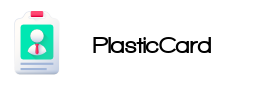
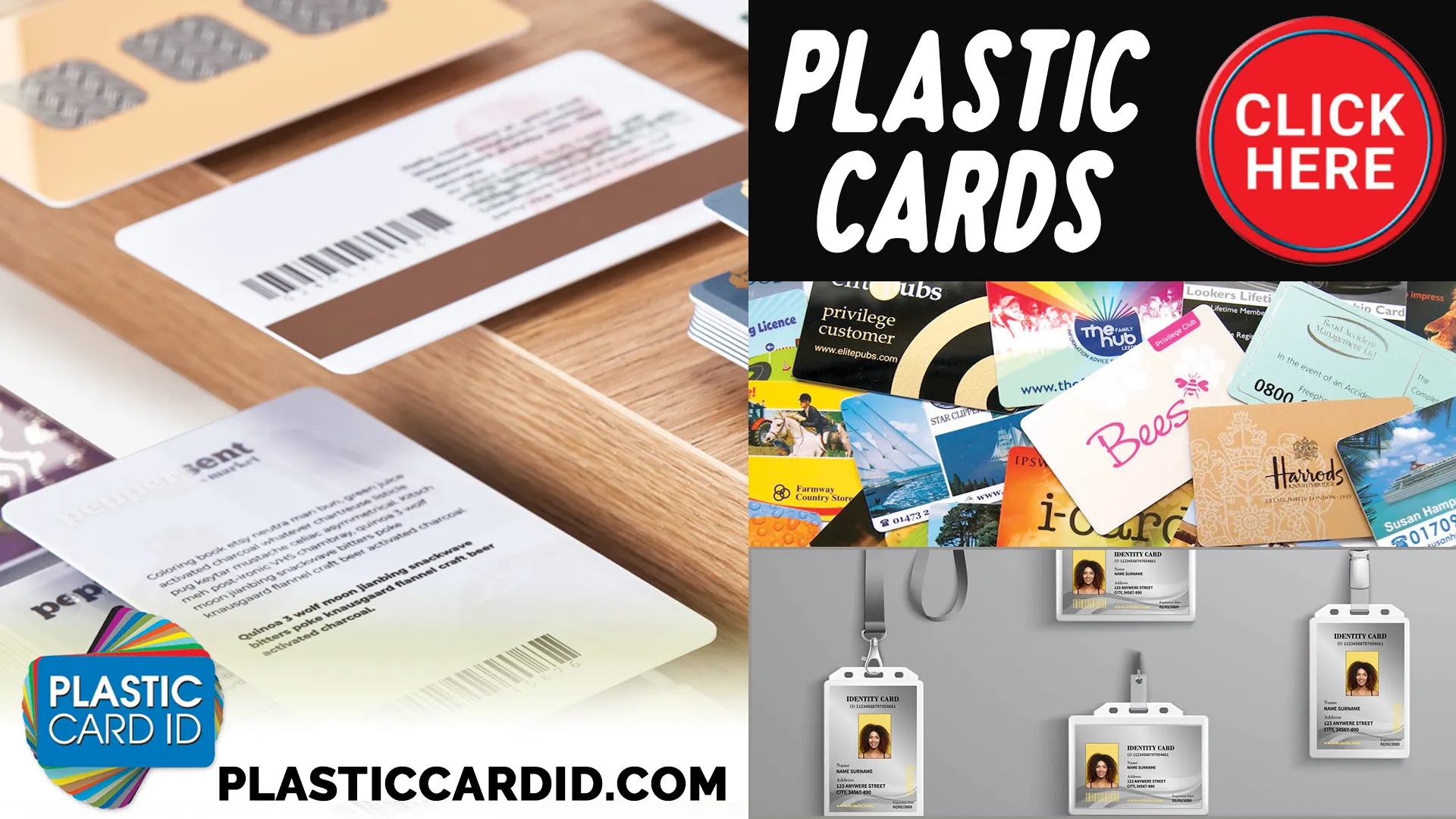
 Copyright © All rights reserved. Click here to view
Copyright © All rights reserved. Click here to view